SSRS Report: Create Mailing Labels in SSRS
Resources:
Creating Mailing Labels in SQL Server Reporting Services: http://p2p.wrox.com/content/articles/creating-mailing-labels-sql-server-reporting-services
1. Normally in all reports it has 1 column. If you imagine a label it has more than 1 column and more than one rows.
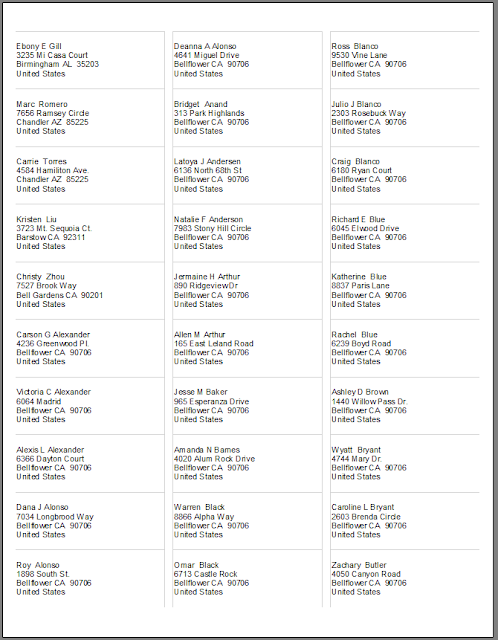
2. So in order to see the option to create more than one column you have to click on the report region not in the data region:
4. Set the following property for printing into UK A4 size label sheet:
- Margin for the Report (Click on the second column): 1cm, 1.5cm, 0.8cm, 0.3cm
- Size of the Body (Click on the first column): 3.48958in, 1.45372in
- Size of List: 8.30792cm, 3.51042cm


0 Comments:
Post a Comment
Subscribe to Post Comments [Atom]
<< Home